#2 Time Portals, Switches & Object Duplication
In these last two weeks we implemented our main mechanic: Time travel portals.
This is how they work: As soon as an object enters the black hole's gravity field, this object already went out from a white hole. So, virtually it is travelling into the future and we have two copies of the same object for a certain amount of time.
Using the gravity fields we showed in the last devlog, we could track when an object enters it, so we spawn a new instance of this object in the white hole connected to the blackhole, then the original copy disappears when it reaches the core.
Next, we needed a way to let the players turn on and off these blackholes, we implemented an interactuable switch associated with the hole, so when the player is nearby this switch, they can interact with it pressing the Spacebar
With these two features, it naturally emerged one of the main puzzle-solving mechanic of our game: object duplication.
The final result can be seen in this gif:
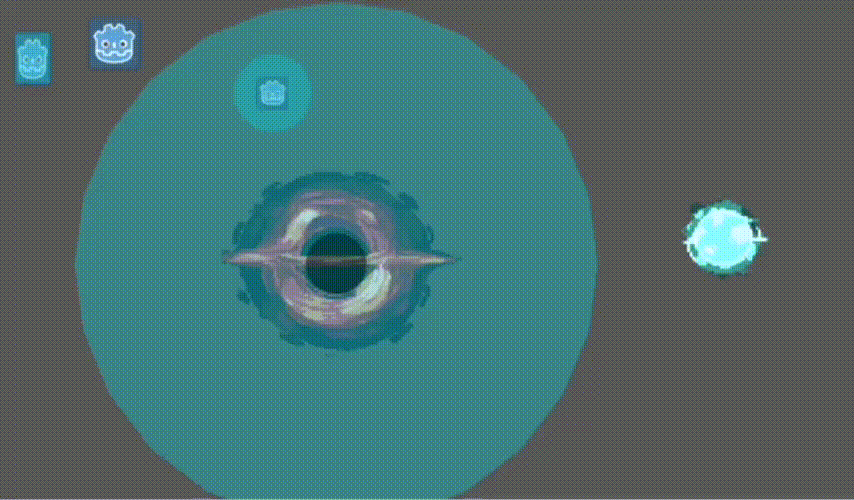
Here, the skinny godot is our player, the big default godot is an object and the mini godot is the switch.
As always, we included a demo so you can test around the situations you can make with these features, and maybe leave a comment if you desire.
DEMO INPUTS:
WASD (move around)
SPACEBAR (interact)
ESC (pause the game)
Next week, we will start designing levels for the game, so we can test the limits of this mechanic and maybe changing it to allow more possibilities .
So stay tuned for our next update, see you around :D
---
Black Hole and White Hole assets credits:
https://norma-2d.itch.io/celestial-objects-pixel-art-pack
Twitter - https://twitter.com/norma_2d
DeviantArt - https://www.deviantart.com/norma2d
To support this artist, follow this link:
Ko-fi - https://ko-fi.com/norma2d
---
Files
Get what lies beyond the EVENT HORIZON?
what lies beyond the EVENT HORIZON?
| Status | Released |
| Authors | Goose, GenericGuy101, Dinkleberg1 |
| Genre | Puzzle |
More posts
- #10 One More LevelNov 28, 2022
- #9 New Levels and SettingsNov 21, 2022
- #8 Music and Sound EffectsNov 14, 2022
- #7 Credits, Camera System & Improved tutorial levelOct 30, 2022
- #6 Tutorial Level, Background & CameraOct 24, 2022
- #5 Grabbing boxes!Oct 17, 2022
- #4 Buttons, Doors & LevelsOct 10, 2022
- #3 Player Duplication, Animations and new Sprites!Oct 01, 2022
- #1 Movement, Object Collision & Gravity FieldsSep 03, 2022
Leave a comment
Log in with itch.io to leave a comment.