#7 Credits, Camera System & Improved tutorial level
This week we added a title screen, credits screen, an improved tutorial and a camera system.
Title Screen
The title screen features a new title for the game: what lies beyond the EVENT HORIZON? We don't know if this will be game's final name as we haven't discussed much of it yet. Bellow of the game title are three buttons: Play, Select Level, Credits and Quit to desktop.
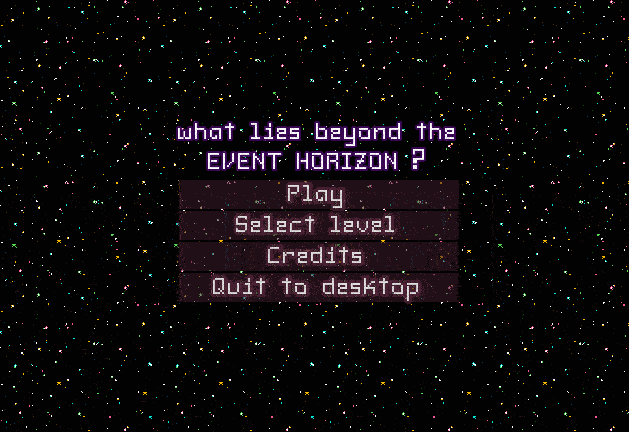
What these buttons do is pretty self-explanatory. The Play button sends the user to the latest version of the tutorial (Tutorial V3) and Select Level sends you to the Select Level screen we showed in previous devlogs. It features a couple of new levels though, but they are just earlier versions of the newest tutorial (Tutorial V3).
Credits
The credits button sends the user to the credits screen.

The credits automatically scroll and stop when they reach the bottom of the screen.
If the user were to use the mouse wheel while the credits are scrolling, the automatic scroll will stop.
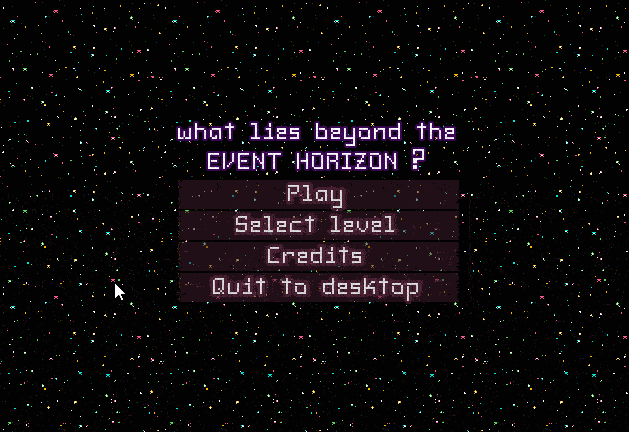
Improved tutorial level
As said before, the Play button will send the user to the latest tutorial level.
When the player starts the level, they'll be greeted with a nice animation telling them which keys they can use to move around:
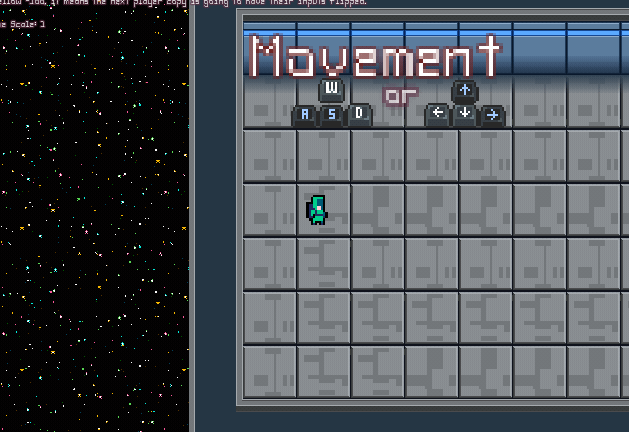
In the first part of the level appear a black hole and a white hole with arrows pointing inwards and outwards respectively.
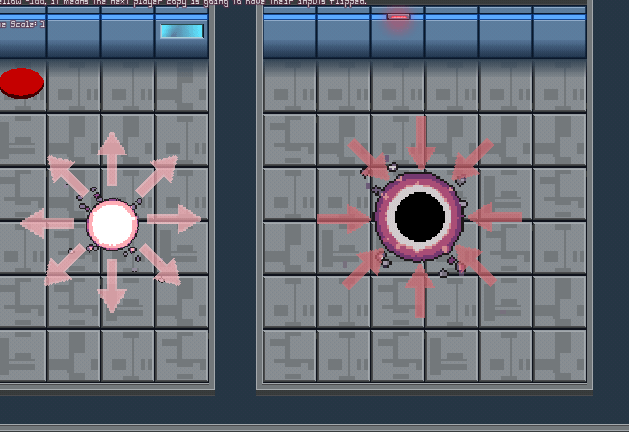
This is only for their first appearance, to teach the player that things come out of white holes, but not the other way. The same applies for black holes, things go inside but not the other way.
When the first cinematic ends and the box is teleported from the black hole to the white hole, an animated text will teach the player how to grab and release boxes.
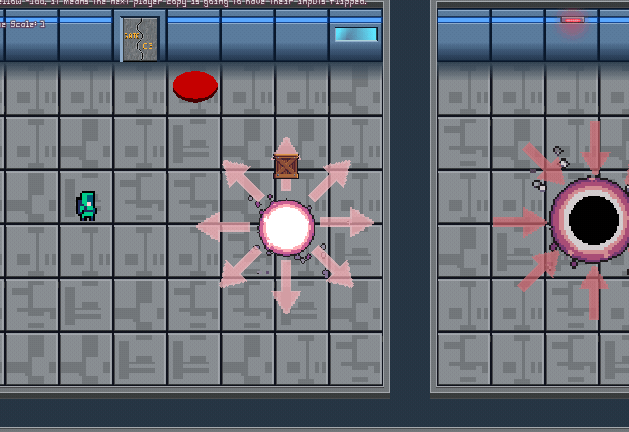
When they further progress the level, a second cinematic will play out.
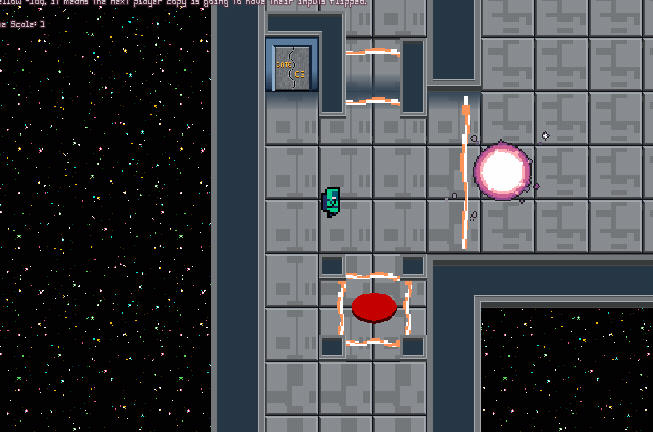
This cinematic was made to hint the player that objects that get attracted to a black hole come out of the white hole before they get to the center of the black hole.
The puzzle that is seen in the video above was added to explain to the player that they can't cross orange barriers, but boxes can.
We'll leave up to the reader to experience the rest of the level, as at this stage of the game, feedback is vital.
Camera system
We didn't tell the player, but throughout the whole level they could've switched the focus of the camera.
By pressing the B key, the camera will focus on the last puzzle/cinematic:
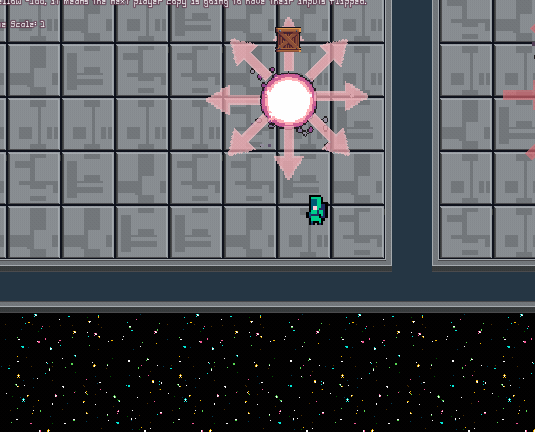
This is useful when solving a puzzle:

Switch the camera to another clone!
If the camera is focused on the player and they enter a black hole, the camera will follow them where the white hole gets them:
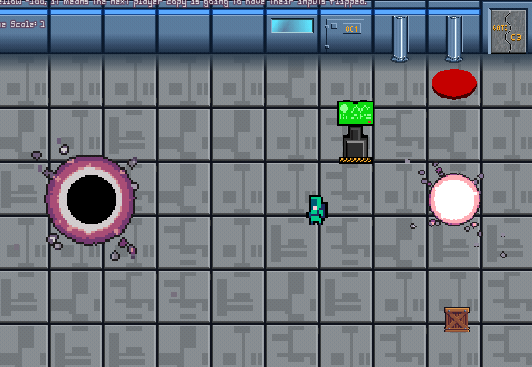
If the camera is focused on the player and they have clones, by pressing the V key they can switch the camera focus between them!
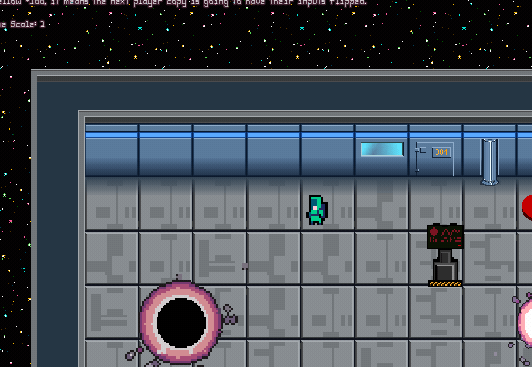
If the camera is focused on a clone and they get deleted because another one touched them, the camera will automatically focus on another clone.
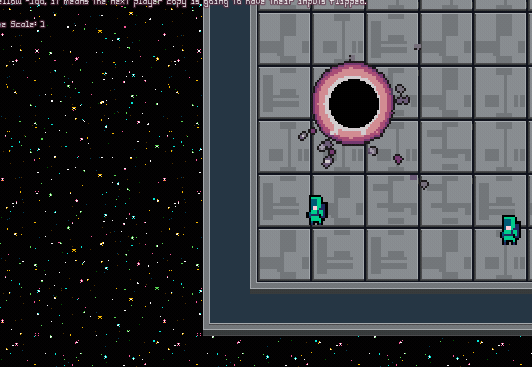
As always, we included a demo for you to try it out. As we said before, it's really important to get feedback for level design purposes. We want to make sure the game's main mechanic will be explained in a way that is both clear and it still allows some room for the player to figure out things by themselves.
We updated our game's main page to include this devlog's build new inputs.
And that concludes this week's devlog. Next week, (hopefully) we'll introduce sounds to our game!
Files
Get what lies beyond the EVENT HORIZON?
what lies beyond the EVENT HORIZON?
| Status | Released |
| Authors | Goose, GenericGuy101, Dinkleberg1 |
| Genre | Puzzle |
More posts
- #10 One More LevelNov 28, 2022
- #9 New Levels and SettingsNov 21, 2022
- #8 Music and Sound EffectsNov 14, 2022
- #6 Tutorial Level, Background & CameraOct 24, 2022
- #5 Grabbing boxes!Oct 17, 2022
- #4 Buttons, Doors & LevelsOct 10, 2022
- #3 Player Duplication, Animations and new Sprites!Oct 01, 2022
- #2 Time Portals, Switches & Object DuplicationSep 25, 2022
- #1 Movement, Object Collision & Gravity FieldsSep 03, 2022
Leave a comment
Log in with itch.io to leave a comment.