#6 Tutorial Level, Background & Camera
Hi!
This devlog we've introduced some small and not-so-small changes to the game.
We've added a moving background to the level select screen and levels to give the game a more fitting (space-time breaking) theme:
Also for more visual clarity we've added a visual (non threathening) laser to the black hole controling device that points toward the black hole that's turning on/off:
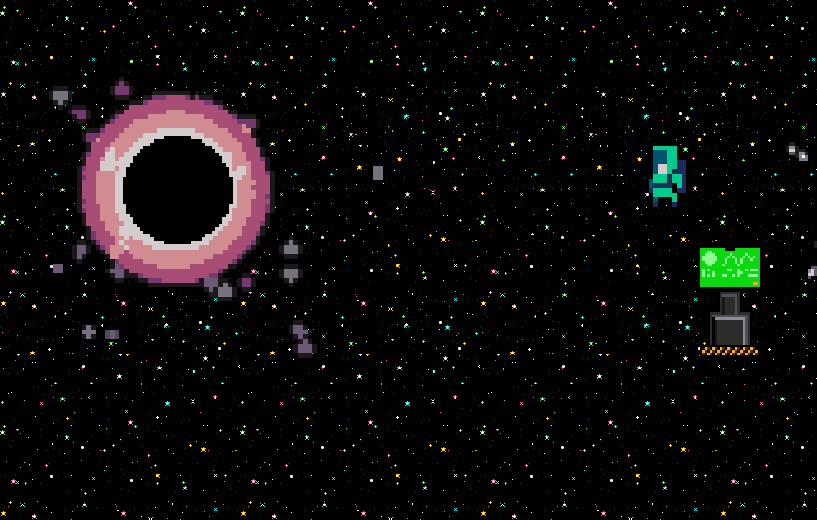
Also we've designed a new tutorial level, as you can see it has a cinematic showing the basics of how the portal mechanic operates on boxes:
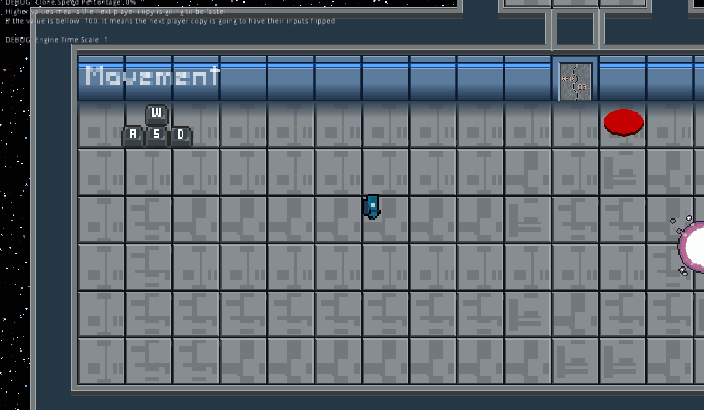
compared to other levels, this one is much bigger, featuring a whooping 3 (three) times the size of a normal level, for such a big level we'll need more control to where boxes can be and where players cannot, this is where the introduction of new objects comes to place:

THE NON-IONIZING PROJECTION BARRIER™
It allows objects like boxes to pass through them but it will not allow players, with this we can introduce much more control to the level design and prevent boxes from being on places where they shouldn't be ;)
This barrier was made in order to introduce the player to the game's main mechanic one step at a time. First, we'll introduce game puzzles where the player has to duplicate a box, and then they'll have to duplicate themselves.
As always, we included a build for you to test the game. This time, there are two new levels: Early Tutorial & New Tutorial. The first one is the first attempt we made at creating a tutorial level. The second (New Tutorial) is the same as the early one, but adds an in-between section to better explain the barrier as well as teaching the player that they can turn on and off a black hole.
We included both in this build so we can get feedback on which is better for a tutorial level.
We're excited to see your feedback and hope this tutorial level clarifies the game for those who want to break the laws of space-time without getting a physics degree <3
Get what lies beyond the EVENT HORIZON?
what lies beyond the EVENT HORIZON?
| Status | Released |
| Authors | Goose, GenericGuy101, Dinkleberg1 |
| Genre | Puzzle |
More posts
- #10 One More LevelNov 28, 2022
- #9 New Levels and SettingsNov 21, 2022
- #8 Music and Sound EffectsNov 14, 2022
- #7 Credits, Camera System & Improved tutorial levelOct 30, 2022
- #5 Grabbing boxes!Oct 17, 2022
- #4 Buttons, Doors & LevelsOct 10, 2022
- #3 Player Duplication, Animations and new Sprites!Oct 01, 2022
- #2 Time Portals, Switches & Object DuplicationSep 25, 2022
- #1 Movement, Object Collision & Gravity FieldsSep 03, 2022
Leave a comment
Log in with itch.io to leave a comment.