#3 Player Duplication, Animations and new Sprites!
This time around, we implemented our game's main mechanic to its fullest. Now you can duplicate yourself! (if you time it correclty)
But first, we'll introduce you to our newest animations:
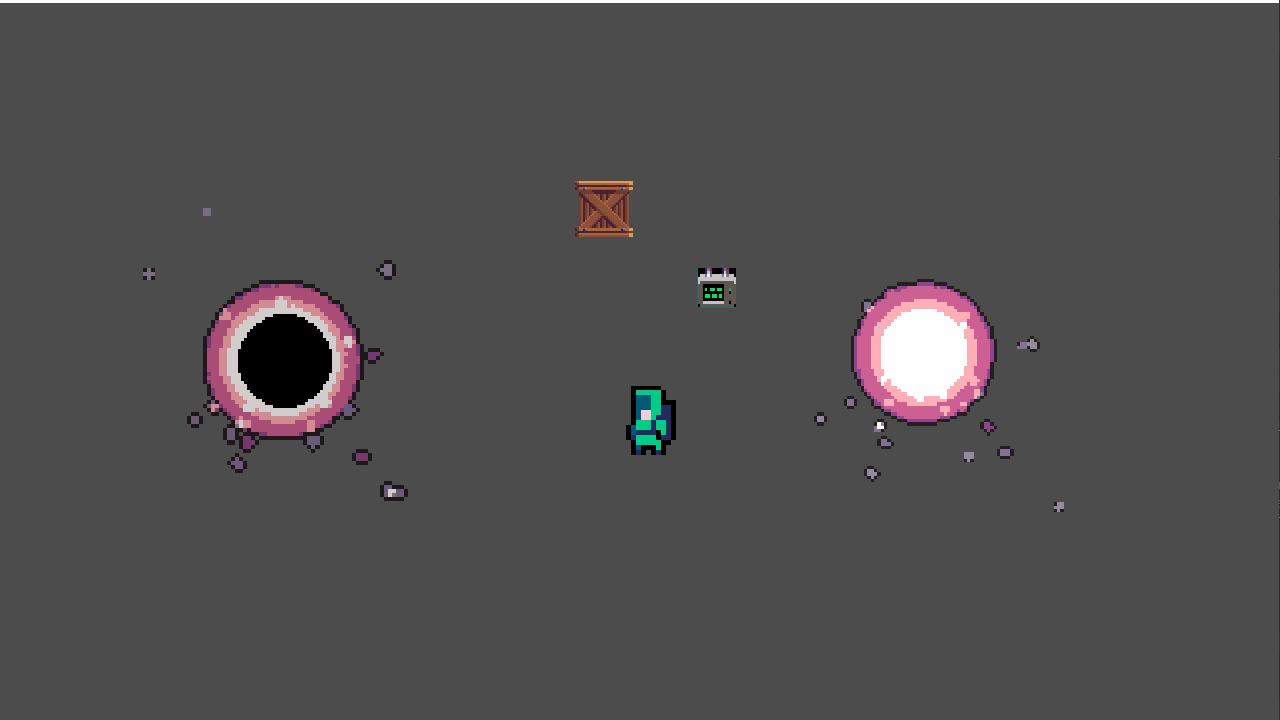
When a black hole is running, we can shut it down by getting close to its controlling device and pressing the spacebar. This triggers a stop animation on the black hole which dictates when it can be turned on again.
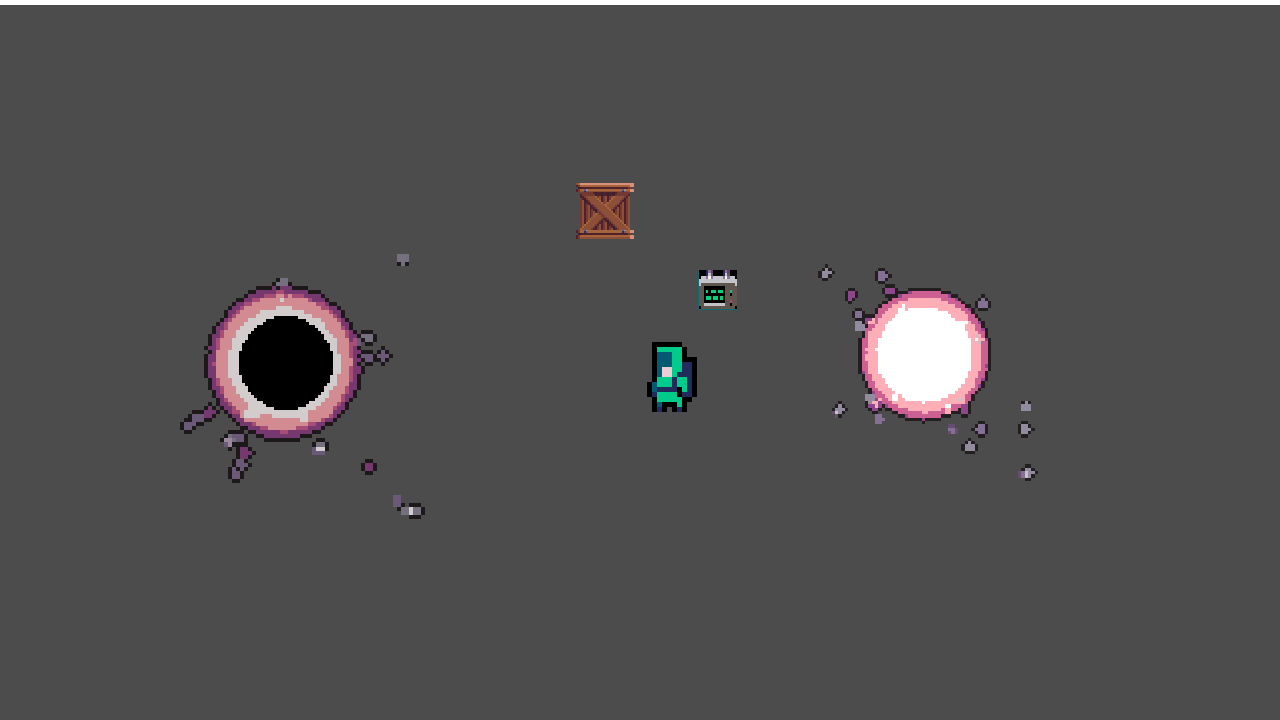
If you want to turn it on again, the process is the same.
On both examples, its notorious that we added a new UI element: when you get close to an object that you can interact with, a prompt will appear over the head of the player (this could change in the future). As you can guess, if the icon gets red/bluish and its pressed down, it means you can't use it yet. This represents the black hole's "cooldown".
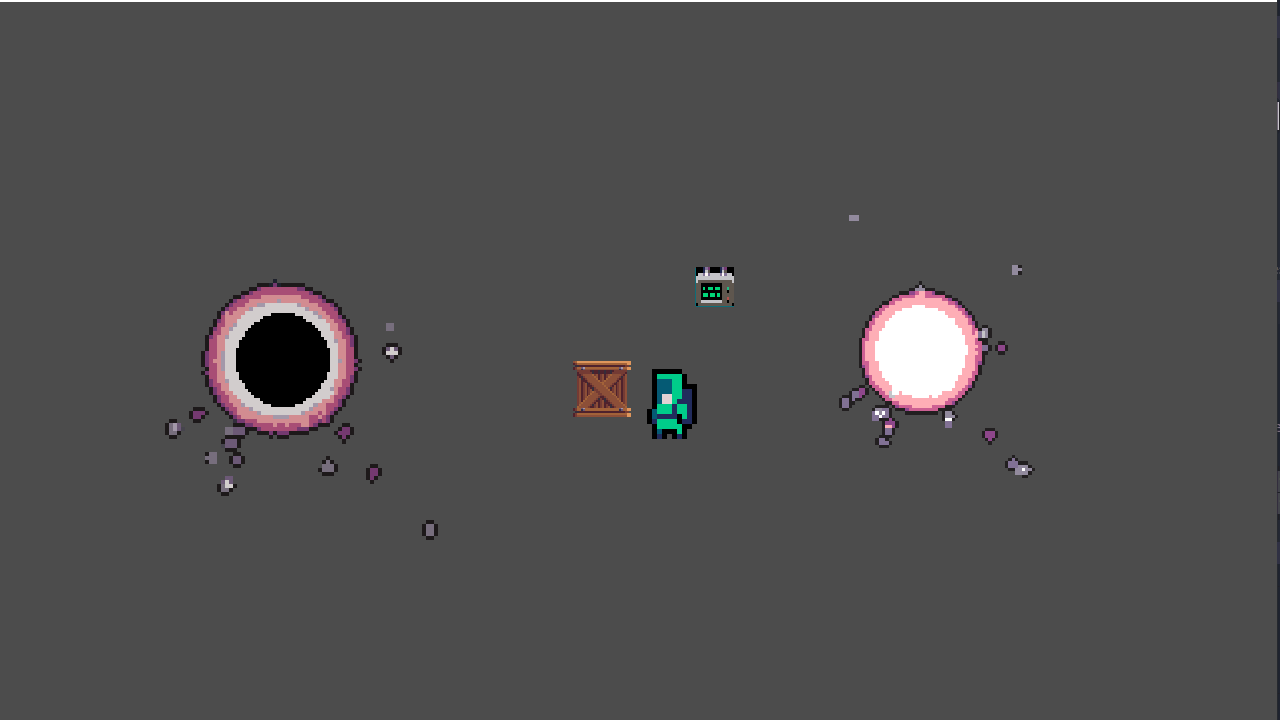
We also added a new animation for any puzzle object that enters a black hole.
This animation is also present with players:
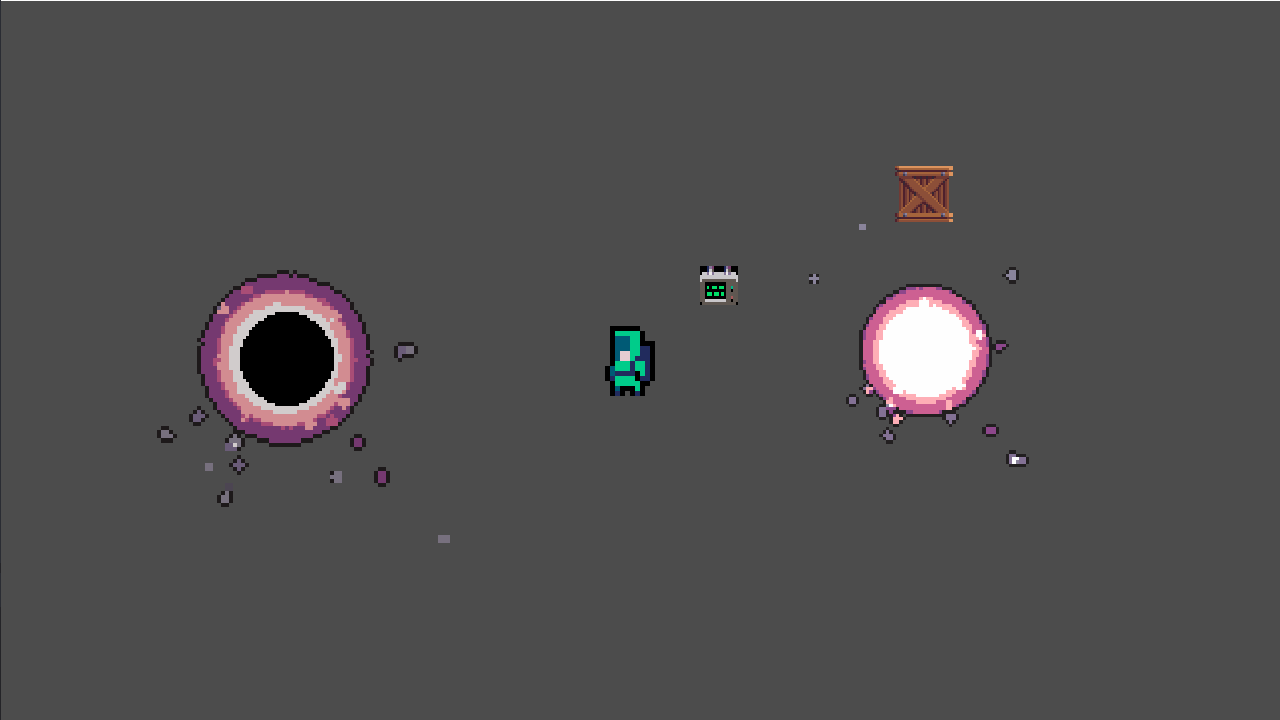
Now for the big stuff.
We introduce you to player duplication:
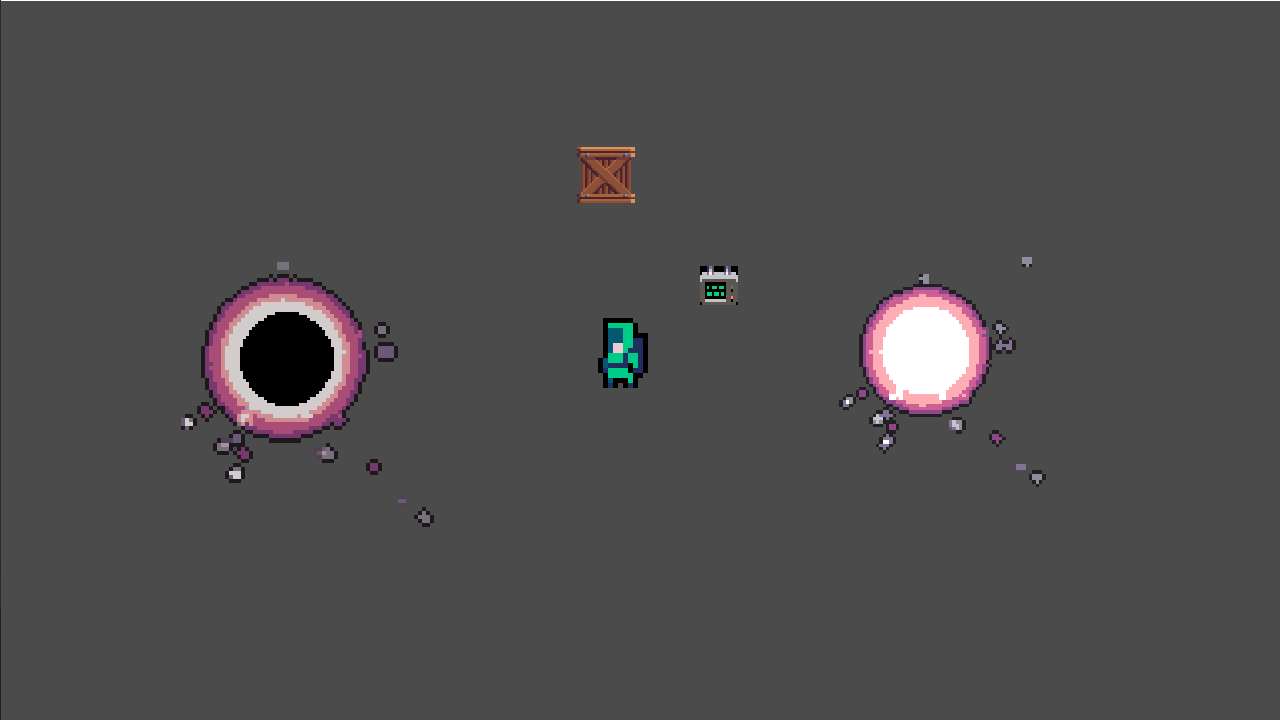
You can now stop yourself from falling into the black hole, and players will be able to control another copy of themselves!
You can even make multiple copies:
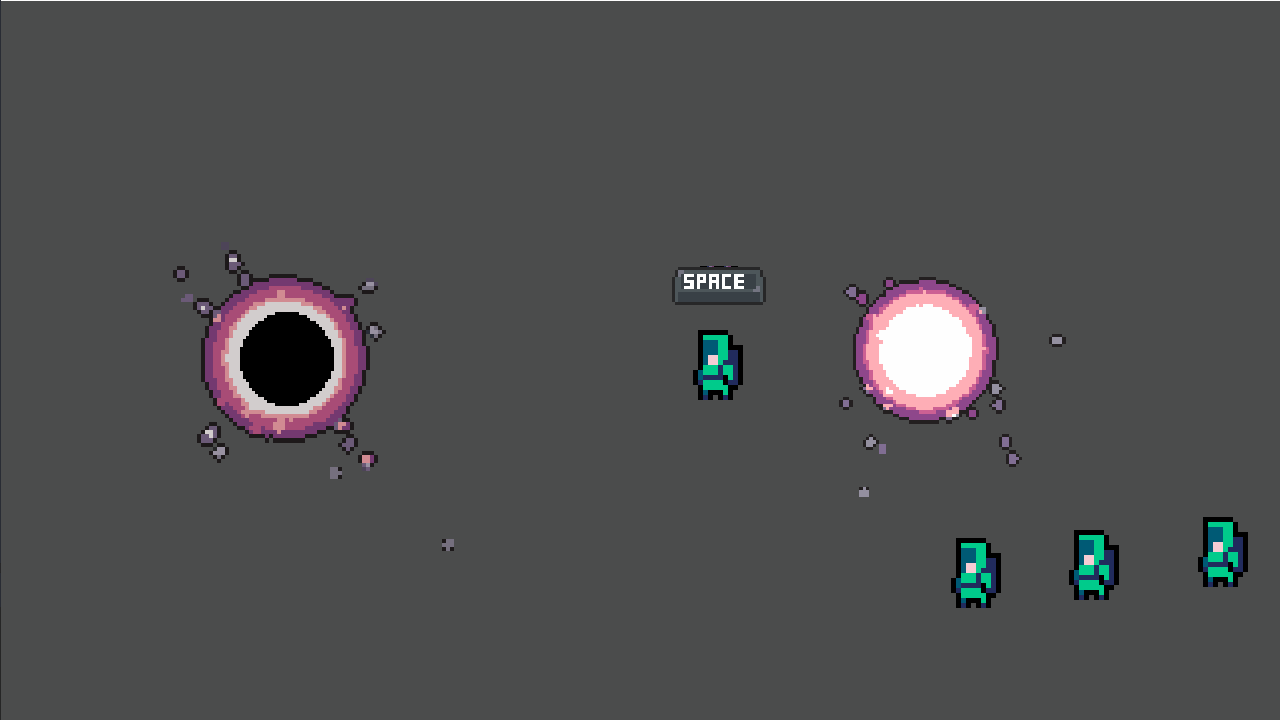
Learn the basics of space-time paradox!
Time paradox! What could go wrong?
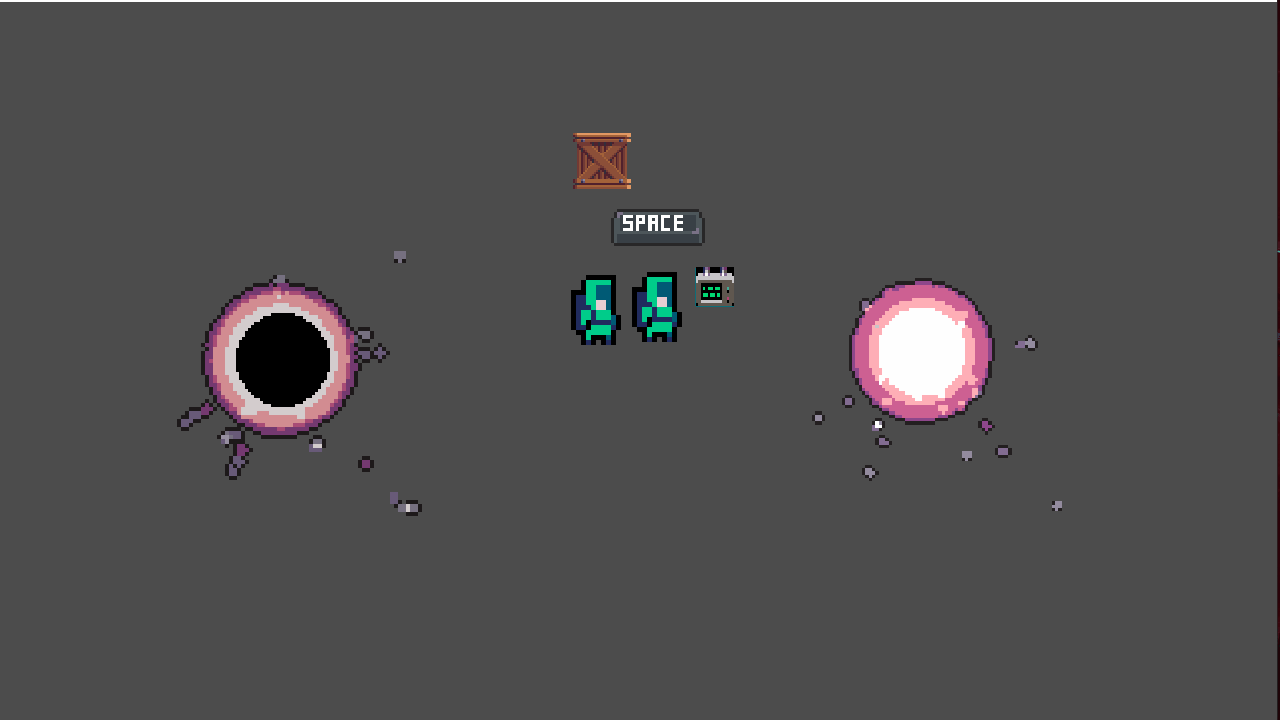
Uh oh! Seems you vanished your other self off the face of the earth. If you collide with any copy of yourself, they'll disappear.
But what happens if multiple people try to enter a black hole at once?
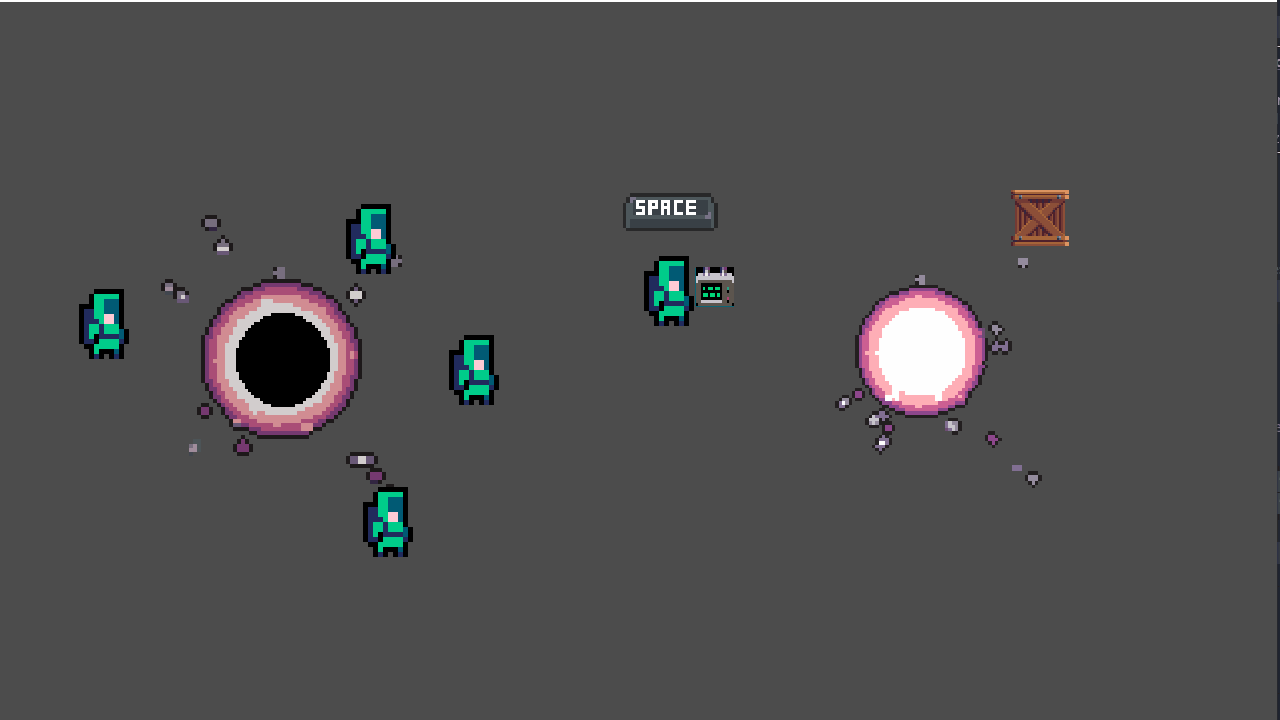
Just one of them comes out of the white hole!
When we were experimenting with player duplication, a new idea occurred:
What if the new copy comes out having different speeds than the original?
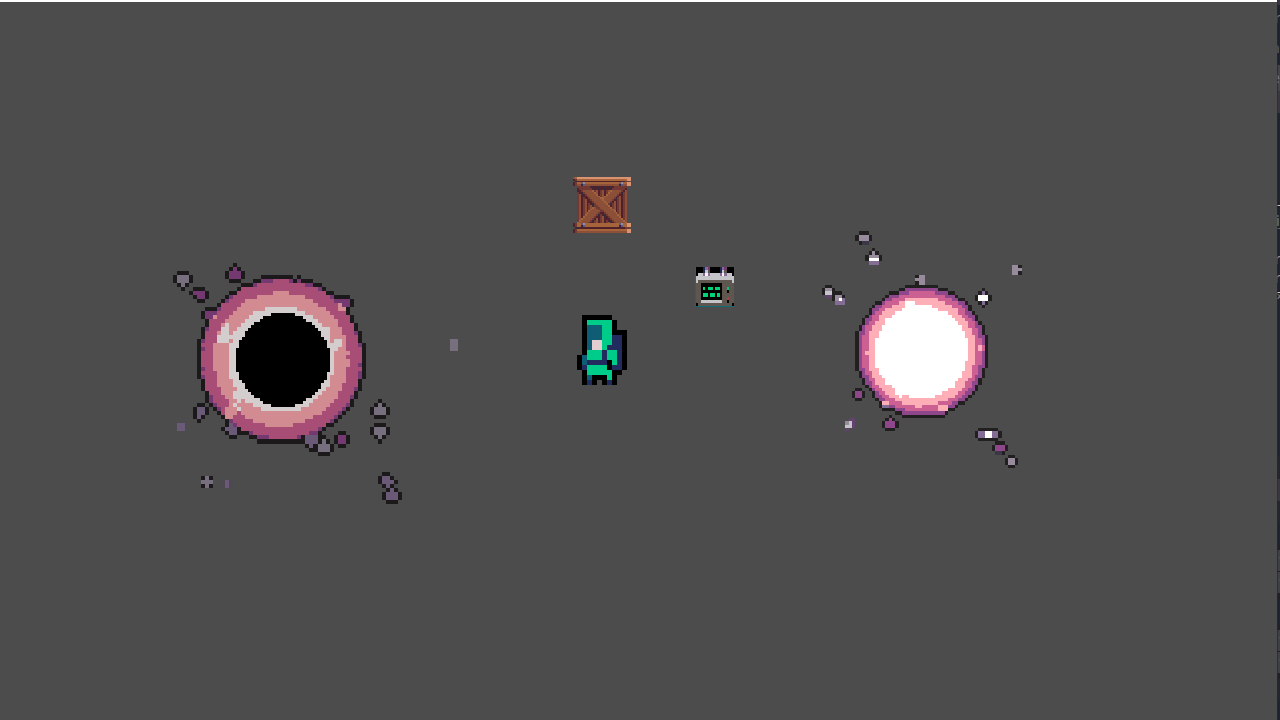
Maybe new ideas to solve puzzles will emerge!
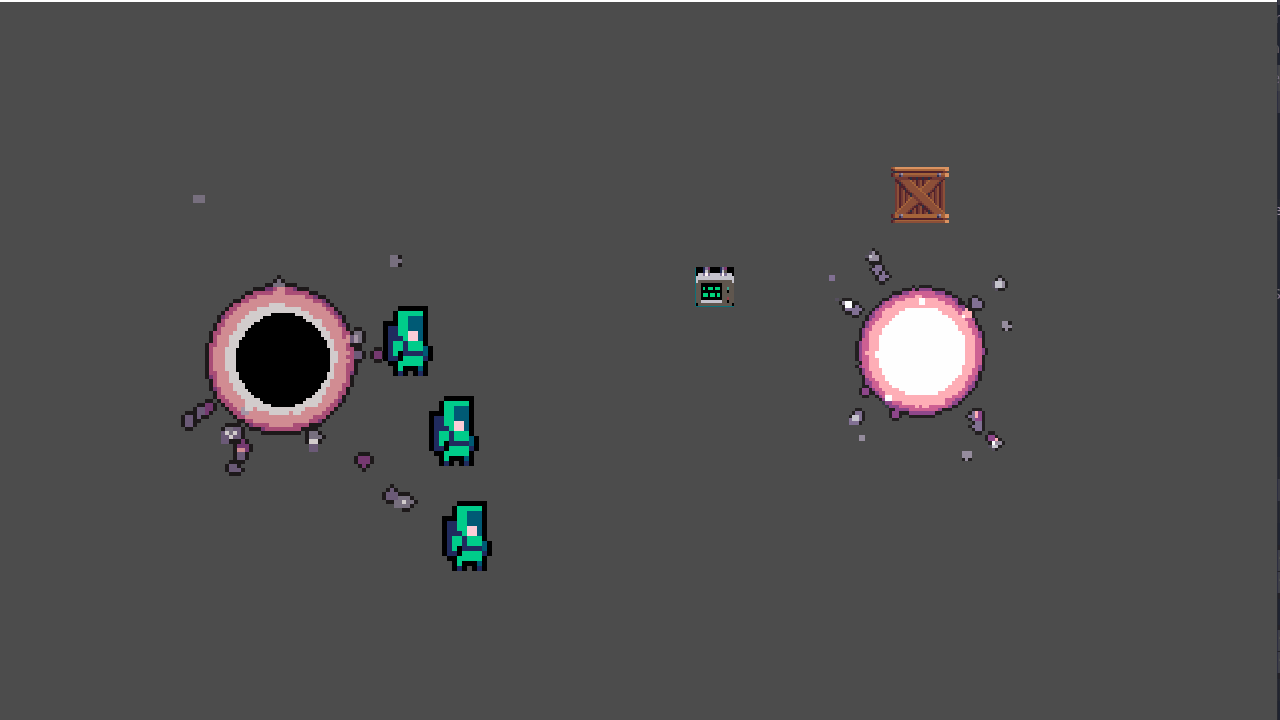
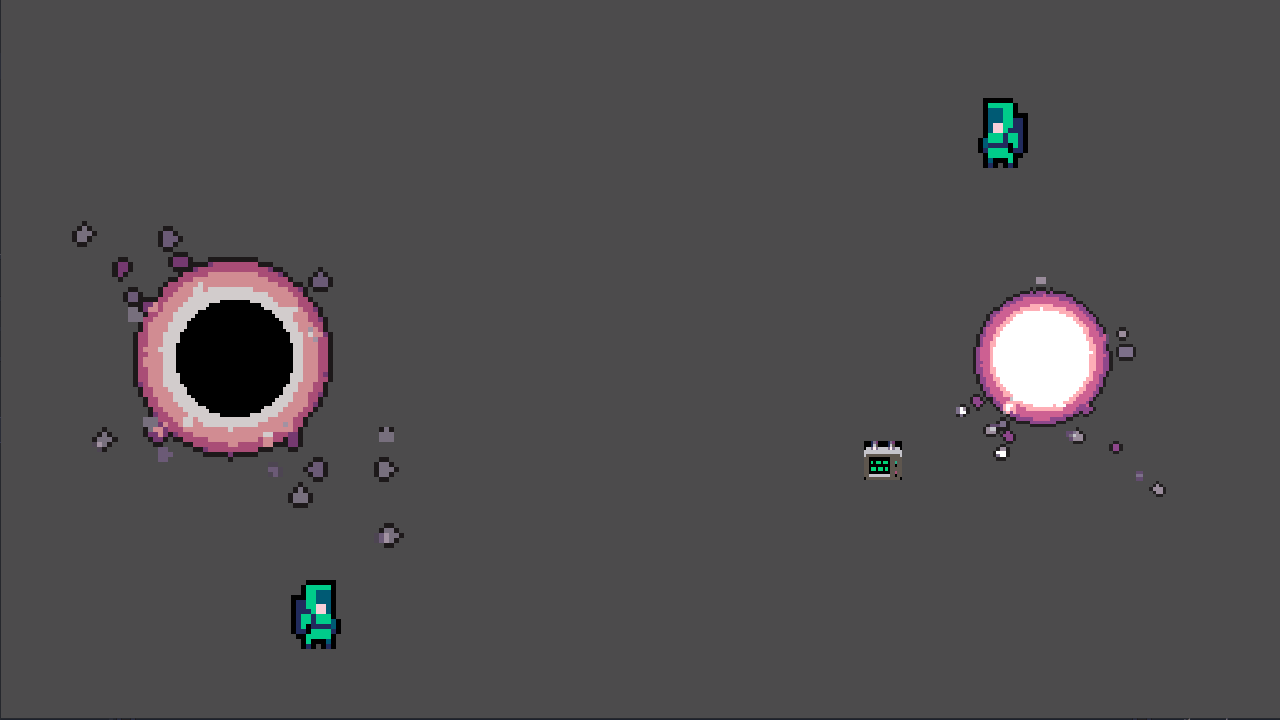
So this is all we have for you today!
Next week, we plan on having a new test level for you to try, including new objects to complete a simple puzzle.
And as always, we included a demo so you can try and play with the game's new mechanic. We included a few keybinds that will not be available on the final game and are only for testing purposes. These features may include:
- The ability to show/hide the black hole's attraction field
- The ability to decrease (and increase) the speed of the next player copy
- They ability to slow down/speed up time
BUILD INPUTS:
- WASD & Arrow Keys : Player movement
- Spacebar : Interaction (near a black hole controlling device turns on/off a black hole)
- R (key) : Restart level
- P (key) : Pause game
DEBUG INPUTS:
- J (key) : Decrease clone speed percentage (this will dictate how fast will the new player copy be, a lower value means slower)
- K (key) : Increase clone speed percentage (higher value means the next copy will be faster)
- H (key) : Show/hide the black hole's attractive diameter
- T (key) : Slow down time
- Y (key) : Speed up time
Thank you for reading, and we hope to see you around!
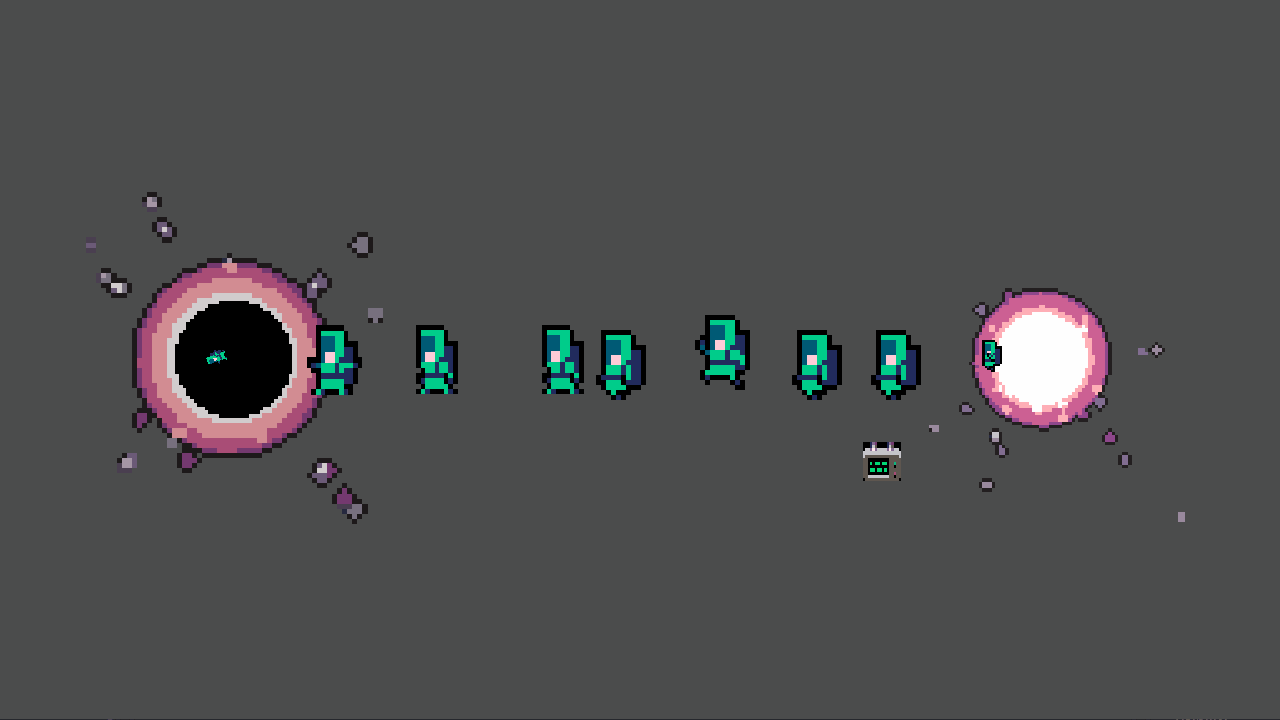
Files
Get what lies beyond the EVENT HORIZON?
what lies beyond the EVENT HORIZON?
| Status | Released |
| Authors | Goose, GenericGuy101, Dinkleberg1 |
| Genre | Puzzle |
More posts
- #10 One More LevelNov 28, 2022
- #9 New Levels and SettingsNov 21, 2022
- #8 Music and Sound EffectsNov 14, 2022
- #7 Credits, Camera System & Improved tutorial levelOct 30, 2022
- #6 Tutorial Level, Background & CameraOct 24, 2022
- #5 Grabbing boxes!Oct 17, 2022
- #4 Buttons, Doors & LevelsOct 10, 2022
- #2 Time Portals, Switches & Object DuplicationSep 25, 2022
- #1 Movement, Object Collision & Gravity FieldsSep 03, 2022
Leave a comment
Log in with itch.io to leave a comment.